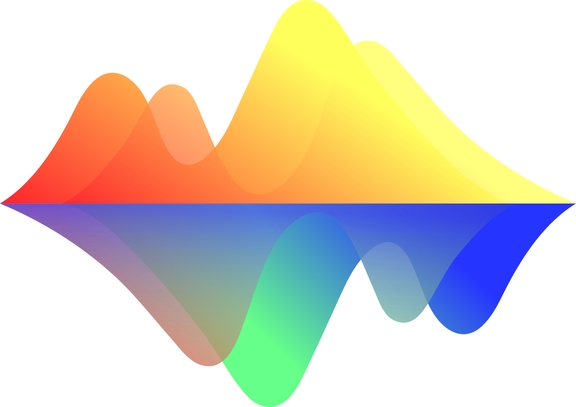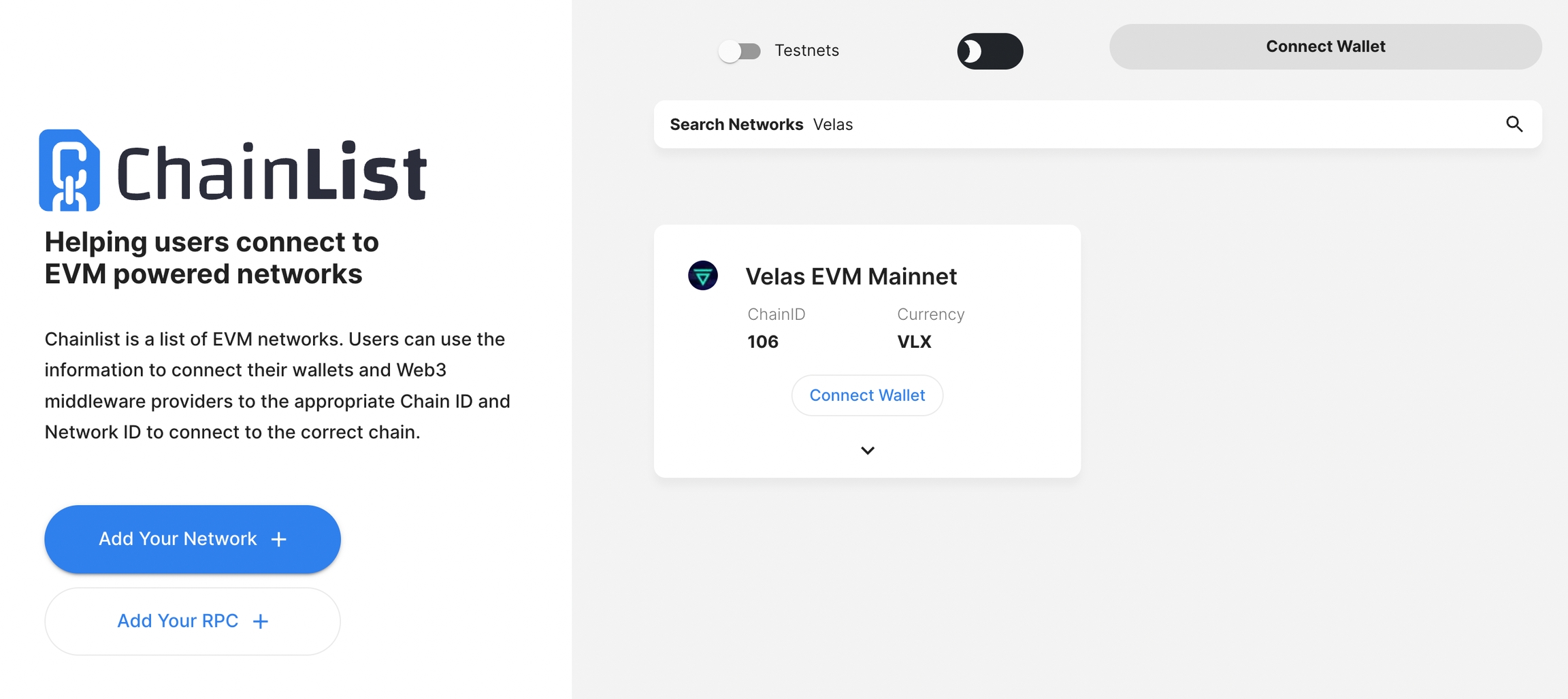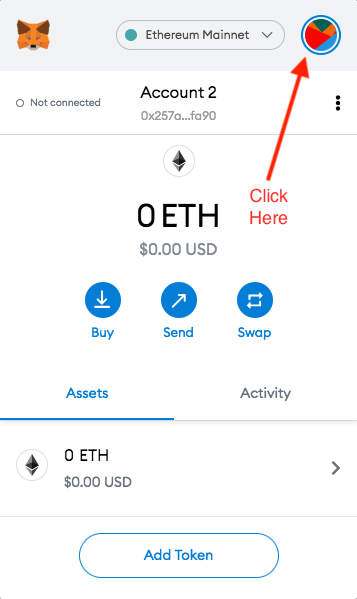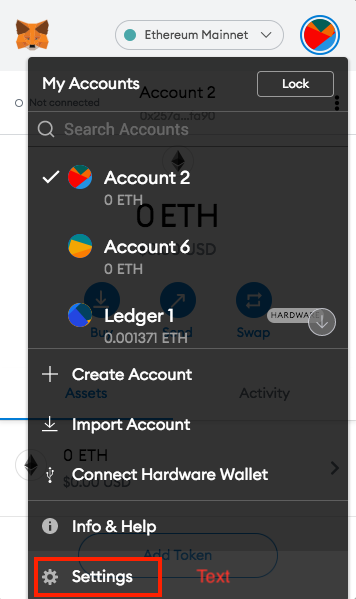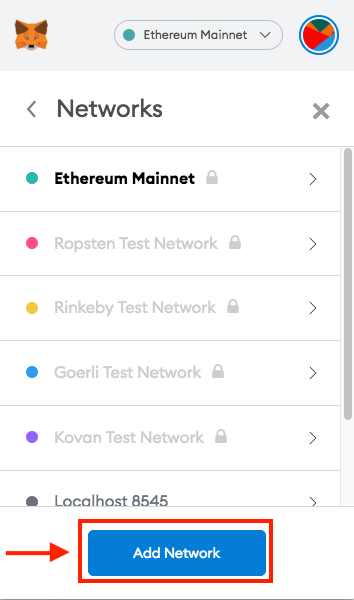Add Velas Network to MetaMask
How To Add Velas Network To MetaMask?
How To Add Velas Network To MetaMask?Assuming that you already have MetaMask installed. Velas Network can be added in two ways.
Automatic
Visit the following open source MetaMask configurator: https://chainlist.org/
Search for Velas EVM Mainnet and click on 'Connect Wallet' to proceed.
Manual
Follow the steps below to manually add the Velas Network to your MetaMask.
Step 1: Go to your MetaMask, and click on the Account button as below.
Step 2: Go to the ‘Settings’ button, then click on ‘Networks’.
Step 3: Once in there, you will see your current networks available, and to add a new one you need to click on the ‘Add Network’ button.
Step 4: In the new popup tab enter the following details and then hit ‘Save’.
Network Name: Velas Network
New RPC URL: https://mainnet.velas.com/rpc
Chain ID: 106
Currency Symbol: VLX
Block Explorer URL: https://evmexplorer.velas.com
Last updated